| Main page |
|
|
|
|

|
| Search |
| Edit |
| Write |
| Insert |
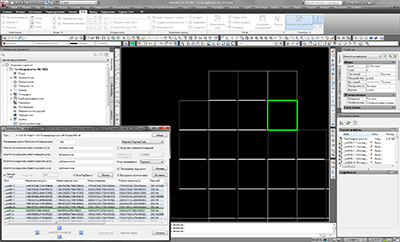
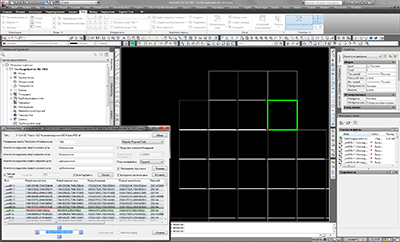
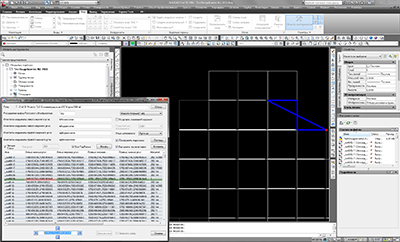
To edit it is necessary to fill list of the data of source coordinates (as described on page Search) and select:
raster image in any column of list, except columns of coordinates of the vertex corners (in the text box 'Selected in the list of the data of source coordinates of raster images' displays the name of the raster image, the changes will apply to all four coordinates of the vertex corners of raster image);
coordinate of the vertex corner of the raster image in the appropriate column of the list (in the text box 'Selected in the list of the data of source coordinates of raster images' displays the value of the coordinate of the vertex corner, the changes will apply to one coordinate of the vertex corner of raster image);
Changing the data of source coordinates of raster images occurs after clicking buttons
![]() 'Up',
'Up',
![]() 'Right',
'Right',
![]() 'Down',
'Down',
![]() 'Left'
'Left'
and additionally, in the case of editing one coordinate of the vertex corner, after changing its value into textbox 'Selected in the list of the data of source coordinates of raster images'.
By pressing the buttons
![]() 'Up',
'Up',
![]() 'Right',
'Right',
![]() 'Down',
'Down',
![]() 'Left'
step change equal to the value in the text box 'Scale'.
'Left'
step change equal to the value in the text box 'Scale'.
Rectangle boundaries and the vertex corners of raster image displayed:
with the current line type and line weight, which were set up before running the application ssImageInserter 2.2;
Rectangle boundaries displayed by color 'Green', and with incorrect coordinates of the vertex corners by color 'Blue';
Vertex corners displayed by color 'Red';
| Copyright © 2008 - 2024 |